
This kit wasn’t born out of curiosity. It was born in the wreckage.
This week, my friend 1—PR expert, author, creator of Hype Yourself, and one of the most energetic forces in creative publicity—lost her entire Substack in a single, brutal glitch. She wasn’t doing anything reckless. She wasn’t rage-quitting or deleting posts in a fit of disillusionment. She was tidying. Just tidying. Removing an old podcast tab from her navigation bar.
The next thing she saw was absence. Years of work—essays, resources, hard-won trust, nearly 13,000 subscribers2 (many of them paying)—gone. No warning. No prompt. No way back.
And it wasn’t just her. also lost a huge archive of podcast content in a similar Substack glitch. Her posts remained, but vital work still disappeared without explanation.
I was there soon after this happened to Lucy. Not in the room, but on the other end of her messages/voice notes. Watching her try to make sense of it in real time. She didn’t spiral into fury—she sat in disbelief. And then more disbelief.
Beneath it all, a kind of stunned grief. The kind only creators recognise: that hollow, suspended moment when the thing you’ve poured yourself into is just… gone. And no one can explain why. And then support emails don’t come quickly enough to make the panic subside.
Hype Yourself isn’t just a newsletter. It was a platform, a classroom, a community. Lucy doesn’t just send content—she creates momentum. She teaches people how to show up. And then the very platform she trusted erased her without so much as a confirmation message.
This could have been me. It could be you.
So I made this Substack Kit as a safety net, not as some thought experiment. Lucy read it, endorsed it, and urged me to share it widely. If it helps protect even one more creator, she said, it’ll have been worth it.
Because if platforms like Substack won’t build safeguards, we have to build our own.
What follows isn’t high-tech. It doesn’t require plugins, coding, or complicated migrations. It’s not dramatic. But it is essential. It’s how we protect ourselves when the systems we rely on forget to protect us.
🛡️ Protect Your Substack in 5 Minutes
There are three key areas every creator should protect:
Audience – your subscribers and email list
Content – your published posts and writing archive
Income – your paid subscriber revenue and Stripe records
The checklist below shows you how to back up all three.
Let’s start with the essentials: the fastest way to shield your Substack from loss. Each step below includes the why—so you’re not just doing it, you’re understanding exactly how it protects you.
1. Backup Your Email List
Go to Settings > Subscribers > Export CSV
Save a local copy to your computer or cloud folder (Dropbox, Google Drive, etc)
Repeat this monthly
Why it matters: Your email list doesn’t belong to Substack, it belongs to you. But Substack doesn’t automatically back it up for you. If your account is ever locked, corrupted, or deleted, and you haven’t exported your list, you may lose access to your entire audience. A monthly CSV export ensures that you have full control over your readership and can take them with you to another platform, if needed. Think of it as the foundation of your independence as a creator.
👉🏼 You can access these exports by going to your Substack Dashboard > Subscribers > Export, then choosing either Subscriber List or Subscriber Payments (or both, if you have paid subscribers).
🧠 What We’re Learning (Live1):
Even responsible list maintenance can trigger harmful consequences. Creator tried to reach out to disengaged subscribers to clean up her list—a best practice in most industries. Instead, Substack penalised her for low open rates, pruning her list from 2.4K to 315 without warning. The support response was poor. Now she hosts her writing and events from her own site.
Let this be a reminder, your list must live somewhere you control. It’s not about leaving Substack; it’s about making sure this isn’t the only place where your audience lives.
2. Add a Backup Email Record
Substack currently does not offer a native setting to forward posts to additional email addresses. But here's a simple workaround that works just as well:
Subscribe to your own publication using a dedicated backup email address (e.g.,
yourname+backup@gmail.com)Only use that email address for this purpose
All your posts will be automatically archived there in real time
Why it matters: This method gives you an instant, low-effort copy of every post sent, just as your subscribers receive it. It won’t include analytics or editing access, but it ensures you retain full-text versions of everything you’ve published—even if your main Substack account disappears.
Extra tip: Use folders or rules in Gmail (or your email provider) to automatically label or archive these emails so they’re easy to find. This approach works across most major email services—not just Gmail.
Alternative: For added protection, create a dedicated Google Doc where you paste the full text of each post as you publish. Title each entry with the post date and headline. This manual archive gives you immediate access without relying on any platform. If your publication is ever deleted, you’ll still have a complete record of every email you ever sent, stored safely and accessibly. Think of it as your offsite vault.
🧠 What We’re Learning (Live1):
Some creators, like , found that podcast-related deletions affected unrelated content (like video posts). This suggests deeper links between Substack’s podcast feed and general media uploads. Until we know more, treat any podcast setup, deletion, or editing action with extra caution, and archive audio/video externally.
🧠 What We’re Learning (Live2):
Subscribing to your own Substack with a backup email doesn’t just help with archiving, it can also surface trolling.
3. Bookmark Your RSS Feed
Find your feed at:
https://yourname.substack.com/feedTest that it loads (you should see code)
Why it matters: Your RSS feed is a behind-the-scenes log of your posts. While most readers never use it, this feed is essential for automation or backup tools to monitor and capture your content as it goes live. If your publication disappears, your RSS feed can sometimes be the only live source still accessible for recovery. It's also a simple way to confirm what content is publicly available and can be the foundation of automated backup systems.
🚀 Next-Level Protection (Optional but Recommended)
Note on Substack Notes: If you use Substack Notes, remember that these do not appear in your main archive or RSS feed and are not stored elsewhere unless you actively save them. If they matter to your body of work, copy and paste them into a separate document or running log.
Why it matters: Notes can contain vital creative insights, in-progress ideas, or reader interactions that would be lost in a platform failure. Treat them as part of your content, and store them accordingly.
Before getting into automation, also consider recording your publication’s visual design choices. While Substack’s design is limited, capturing your preferences ensures faster recovery if you need to rebuild:
Optional Step: Record Your Site Design
Take screenshots of your Substack homepage, header, and a post
Write down your selected font, accent colour, and homepage layout style
Why it matters: If you ever need to recreate your site from scratch—or switch to another platform—this small reference file can save hours and help preserve your brand feel.
4. Automate RSS Backups
Use a no-code automation tool like Zapier or Make.com:
Trigger: "New item in RSS feed"
Action: "Save content to Google Docs / Dropbox / Notion"
Why it matters: This creates a hands-off backup of every post you publish. Once it’s set up, you’ll never need to remember to save a copy—your archive updates automatically in the background, protecting you from human error or platform loss.
🧠 What We’re Learning (Live1):
Karen over at Pubstack Success has her own checklist covering the basics—two-factor authentication, subscriber exports, and how to back up your posts without the drama.
🧠 What We’re Learning (Live2):
If you’ve enabled email notifications for new subscribers, those emails can trigger automation too. Some creators use Zapier to pipe that data into platforms like Mailchimp or MailerLite keeping a live subscriber list off-platform without manual exports. Smart layering if you’ve got the tools.
5. Manual Monthly Archive Checklist
These three types of backup—audience, content, and income—form the foundation of your creative business resilience. Set a recurring reminder and run through this checklist monthly.
How to back up your income record:
Log into your Stripe Dashboard
Go to Payments and export a CSV of recent transactions
Save to your income archive folder (alongside your subscriber CSV)
Optionally, take a screenshot of your Active Subscriptions page for visual reference
Why it matters: This gives you a clear, tangible snapshot of how much you're earning and from whom. If anything happens to your Substack account, you’ll still have a record of your paid subscriber base and transaction history—crucial for continuity, rebuilding, or dispute resolution.
These three backups protect your income, prove your value, and give you continuity in case of a glitch, hack, or platform shutdown. Especially if you're earning through paid subs, this can prevent a total collapse of operations.
Posts disappeared? Entire pub wiped? Here’s what to do, and why each step matters:
Step 1: Check your RSS feed
Go to
https://yourname.substack.com/feedIf it loads but has no
<item>entries, your archive is likely gone
Why this matters: Your RSS feed can sometimes be the last accessible trace of your publication. If it’s empty, it confirms your posts were wiped—helping you assess the scope of the loss immediately.
Step 2: Check the Wayback Machine
Visit archive.org
Enter your Substack URL and check for cached versions of old posts
Why this matters: Even if your publication is gone, archive.org may have saved copies of your content. It could allow you to recover full posts or fragments that you thought were lost.
Step 3: Contact Substack Support Immediately
Be specific: list your publication name, rough number of subscribers, what you were doing when the issue occurred, and which content was lost
Why this matters: The more clearly you communicate the issue, the faster Substack can determine if anything is recoverable. Include timestamps and links if possible.
Here’s a MESSAGE TEMPLATE you can use:
Subject: Urgent: Publication Data Loss
Hi Substack Support,
I’m experiencing what appears to be a catastrophic data loss. My publication [insert publication name] (approx. [insert number] subscribers) has lost access to [describe what's missing: posts, archive, paid subs]. This occurred after [briefly explain what you were doing: deleting a section, editing, etc.].
Please confirm:
Whether my publication data can be restored
Whether my Stripe account is still active and connected
What immediate steps I should take to protect subscriber billing and continuity
This is time-sensitive and urgent. Thank you.
Best,
[Your Name/Publication Name]
Step 4: Ask for Stripe Access
Even if your pub is gone, Stripe may still be active
Ask if you can connect Stripe to a new publication without refunding everyone
Why this matters: Your income might still be recoverable, even if your posts aren’t. If Stripe is still active, reconnecting it to a new publication could allow you to preserve continuity with existing subscribers and avoid the financial and logistical fallout of starting from scratch.
⚖️ Platform Accountability: What Substack Could Offer (but doesn't yet)
Trash folder or undo option for deleted content
Confirmation prompts before any destructive actions
Backup/export automation (beyond just email list)
Clear SLA (Service-Level Agreement) for customer support—this means Substack should publicly commit to how quickly and thoroughly it will respond to critical user issues, especially for paid creators
🧠 What We’re Learning (Live):
Warnings exist but they can be misleading. Chelsey did receive a deletion warning when removing her podcast feed. But it wasn’t clear it would wipe non-podcast video content. This highlights a deeper UX issue: unclear risk language, and no granular control over what’s deleted. Substack must address this.
Until then, this work-in-progress kit is your best protection.
🔁 Can I Rebuild on Another Platform?
Why this matters: If your publication is lost, you can rebuild—either on Substack or another platform. Understanding your options helps you act quickly and choose the best next step.
Remember to take care with timing, and payment systems. You may be able to:
Migrate your email list to platforms like Beehiiv, ConvertKit, Ghost, or MailerLite
Export Stripe data to reconnect with existing subscribers (this depends on whether your account is still active)
Offer paid readers a manual re-subscription process if automation isn’t possible
If you have hundreds or thousands of paid subscribers, this is not the moment to go it alone. Seek out a trusted newsletter consultant, technical expert, or someone experienced in platform migration who can help you recover data, rebuild infrastructure, and communicate professionally with your paying audience. This can save time, income, and your reputation.
This Substack Safety Kit is here to protect your work—your voice, your income, and your community. Please use it. Share it. Pass it through your group chats, writing circles, and online communities like it’s oxygen.
If you spot something missing, tell me. This kit will grow over time because creators are already adding their own real-world learnings. Wherever you see “What We’re Learning (Live)”, that’s where we’re weaving in new wisdom.
We protect our own. That’s the whole point.
Because this platform isn’t your vault. It’s just your venue.
And what you’ve built? That deserves more than faith.
It deserves a safety net you can reach for with both hands.
👉🏼 Want to add what you’ve learned?
This Safety Kit will keep evolving. If you’ve got an insight, recovery strategy, or cautionary tale, share it. Comment, message, or tag me—I’ll keep adding what helps us all stay protected.
The Substack Safety Kit is made with love & care by Danusia at Parents Who Think3. Use freely. Stay safe everyone.
Lucy Werner is a leading voice in creative publicity and author of Hype Yourself and Brand Yourself. She’s built a devoted community around helping small business owners and creatives confidently show up in public. In May 2025, she lost her entire Substack publication to a platform glitch. While she’s rebuilding her Hype Yourself Substack, you can find her at hypeyourself.substack.com.
I don’t know the exact subscriber number but it’s one helluva lot.
Parents Who Think is a podcast and publication created by Danusia Malina-Derben—entrepreneur, writer, award-winning podcaster, and mother of ten. With sharp, unflinching essays and controversial reflections, it speaks to socially aware, intellectually curious parents who want more than how-to guides. It asks not just how we parent, but who we become in the process.


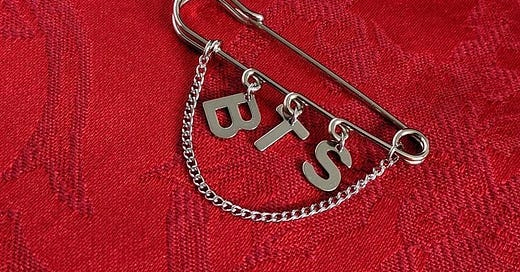



Hi Danusia, thanks for these helpful tools and the attention on this issue! I wanted to also provide a little clarity around the circumstances that I experienced - which were the direct result of trying to set up a podcast feed on Substack for the first time. I think it's hugely relevant that these losses seem directly linked to the podcast infrastructure on Substack. Here's what happened to me:
For me, there WAS an “are you sure you want to delete this podcast” warning. I WAS sure - It was just very unclear to me that by deleting the podcast feed I’d set up on the same day (April 17th), I’d be deleting six months worth of previously posted video content which had never been intended for podcast purposes. To my knowledge, no subscriber data was wiped for me - this is a particularly devastating and urgent issue for Lucy and I hope it gets the attention it deserves.
In my case, the Substack team responded rapidly once I emailed them (the AI help bot was not helpful), and I’m super grateful that they were communicative and able to recover a handful of posts (5 out of about 30).
Sadly, it seems there is a platform-wide structural issue around how content and publication data is linked to podcasts that I’d love to see tended to.
Here’s what I’m doing in the meantime: Exporting all Substack data on a monthly basis - I’ve got a recurring date in my diary. Saving video/audio files and drafts of all written content in my personal cloud. Saving comment notification emails. The Shuffle podcast is set up as a separate section now, rather than linked to my publication as a whole, and I’ll certainly be doing a mass export and consulting Substack in advance if I decide to delete it at any point.
Thank you for putting this kit together. I've only been here for a couple of months but I publish 3 times per week, plus countless notes, and free downloadable resources. I'm going to apply this to a T! I must say that I find Substack sometimes fidgety. Lots of settings, not always clear, stats are a bit all over the place at times... Some functionalities are clunky as well. So here we are.